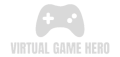When it comes to gaming, the right monitor can make a world of difference. A gaming monitor isn’t just a display—it’s a crucial component that can enhance your gaming experience by delivering superior visuals, faster response times, and smoother gameplay. In this blog, we’ll explore what makes a gaming monitor stand out, why you need one, and how to choose the perfect monitor for your gaming setup.
What Makes a Gaming Monitor Special?
Gaming monitors are designed to provide a better gaming experience compared to standard monitors. They offer features tailored to gamers, such as high refresh rates, low response times, and advanced display technologies. Here’s what sets them apart:
- High Refresh Rate Refresh rate, measured in Hertz (Hz), refers to how many times per second the monitor refreshes the image on the screen. Gaming monitors typically offer refresh rates of 120Hz, 144Hz, 240Hz, or even higher. A higher refresh rate results in smoother motion and less blur, which is essential for fast-paced games where every millisecond counts.
- Low Response Time Response time is the time it takes for a pixel to change from one color to another. Lower response times, measured in milliseconds (ms), reduce ghosting and motion blur in fast-moving scenes. Gaming monitors often feature response times as low as 1ms or 2ms to ensure sharp and clear visuals during intense gaming moments.
- Adaptive Sync Technology Adaptive sync technologies like NVIDIA G-SYNC and AMD FreeSync synchronize the monitor’s refresh rate with your GPU’s frame rate to eliminate screen tearing and stuttering. This ensures smoother gameplay and a more fluid visual experience.
- High Resolution Resolution determines the clarity of the image on your screen. Gaming monitors come in various resolutions, from Full HD (1920×1080) to Quad HD (2560×1440) and 4K Ultra HD (3840×2160). Higher resolutions offer more detail and allow you to see more of the game world, enhancing your overall experience.
- Curved Displays Curved monitors provide a more engaging viewing experience by wrapping the display around your field of vision. This can make gaming more engaging and reduce distortion, especially on larger screens. The curvature of the monitor is measured in radius (e.g., 1800R or 1500R), with a lower number indicating a more pronounced curve.
- Aspect Ratio The aspect ratio of a monitor is the ratio of its width to its height. Most gaming monitors use the standard 16:9 aspect ratio, but ultrawide monitors with a 21:9 or 32:9 aspect ratio offer a wider field of view. This can be advantageous for engaging gaming experiences and multitasking.
Why You Need a Gaming Monitor
- Enhanced Visuals Gaming monitors are designed to deliver vibrant colors, sharp details, and high contrast ratios. This means you’ll experience your games as the developers intended, with more accurate and engaging visuals.
- Improved Performance Features like high refresh rates and low response times ensure that your monitor can keep up with fast-paced gameplay, providing a smoother and more responsive experience. This can give you a competitive edge in fast-moving games.
- Reduced Eye Strain Gaming monitors often include technologies like blue light filters and flicker-free screens to reduce eye strain during long gaming sessions. This can make your gaming experience more comfortable and enjoyable.
- Versatility Many gaming monitors come with multiple input options (HDMI, DisplayPort, USB-C) and ergonomic adjustments (tilt, swivel, height adjustment) to suit different setups and preferences. This versatility ensures you can create a comfortable and optimized gaming environment.
Choosing the Right Gaming Monitor
When selecting a gaming monitor, consider the following factors:
- Purpose: Determine what type of games you play and what features are most important to you (e.g., competitive gaming vs. engaging single-player experiences).
- Budget: Gaming monitors come in a wide range of prices. Set a budget and find a monitor that offers the best features within your price range.
- Space: Consider the size and curvature of the monitor based on your desk space and viewing distance.